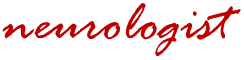Etc.
SKYRC MC3000 펌웨어 업데이트 / firmware update
1. 배터리, 어댑터, 케이블을 MC3000에서 모두 제거.
2. USB cable을 PC에 먼저 연결
3. !!! MC3000에서 enter 버튼을 누른채 5핀 끝을 MC3000에 연결
4. enter 버튼 떼기
5. PC에서 update 버튼 누르기.
1. Remove all batteries, adapter, and cable from MC3000
2. Connect the 5-pin USB - USB A cable to windows PC or MAC.
3. !!! Connect 5-pin end of USB cable to MC3000 while pressing enter button.
4. Release enter button on MC3000.
5. Press update button on the updater in windows PC or MAC.